Best Buy/Tech Wreckers Inc: My Experiences

I’ve been wanting to purchase a cheap refurbished micro/tiny pc for quite some time now to replace an ever aging home theater pc. My current htpc can’t handle anything over 1080p and is showing its age so I’ve been on the hunt.
I’ve been trawling through Best Buy Canada’s third party sellers for these machines as they’re generally off-lease corporate pcs being sold at times for very attractive prices. I’ve set my eyes on a seventh generation Intel i5 as they have enough power for my use case and cost significantly less than the more expensive eighth generation Intel chips at the present.
These eight generation chips still command a decent price as that’s the cutoff point for running Windows 11. Since I’m running Linux on this new machine I don’t need that generation. I’ve been watching the seventh generation chips fall in price like you wouldn’t believe over the last few months.
Generally I have bad luck when dealing with refurbished equipment and I experienced that yet again here.
I found a nicely priced Dell Optiplex 3050 micro sold by a third party on Best Buy Canada and I took the plunge. The company listing the product is known as TWI Store which in fact is Tech Wreckers Inc based out of Cambridge, Ontario.
The specifications in the title on Best Buy was for a Dell 3050 Micro Intel Core i5-7500T 2.50Ghz, 8GB ram, 128GB ssd and Windows 10 Pro. The actual product specifications for the product listed were for a HP Compaq 6300, not a good sign.
Regardless, I placed the order and hoped for the best.
My order was placed on the weekend checking out as a guest on Best Buy while paying with PayPal. Everything went smoothly and on Monday I noticed the package was shipped. The package arrived the next day, Tuesday at 9:45AM delivered by FedEx with a signature required.
The box was opened and contained the following:
The computer came wrapped nicely in a thick bubble wrap which was nice to see considering it was rolling around in the box.
The keyboard and mouse are certainly nothing to write home about. A brand called Itech, a play off Logitech? I’ve never seen a keyboard manufacturer put their branding on the spacebar before! Awful quality hardware.
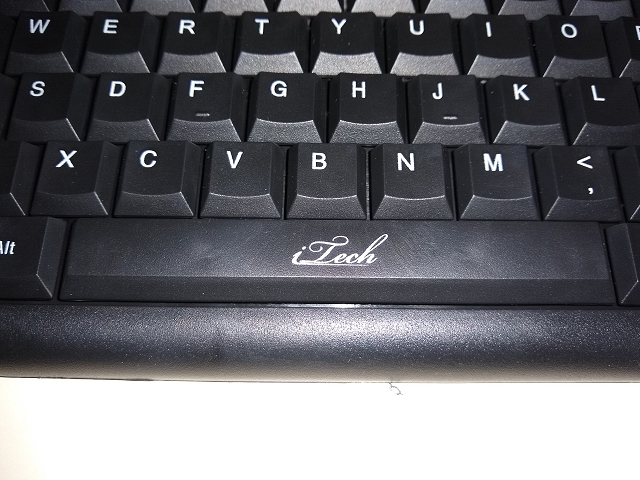
I’ve never seen a keyboard manufacturer put their logo on the spacebar before. How gaudy.
The wifi antenna I notice is a Lenovo part with a FRU of 03T7203. Umm ok.
I also notice that the power supply is not what I expected. A Dell 063W2 is provided, a laptop power adapter along with an additional 7.5mm to 4.5mm adapter on the end. I check the specs and they do conform to the required power for this 3050 machine. 19.5W 4.62A but is 90w instead of the oem 65w adapter.
I’ll roll with this for the moment.

Not pretty at all but at least it is a Dell laptop power supply and not a third party one. You can spot the pigtail adapter in there too. The Dell 3050 should have come with a proper Dell oem power adapter specifically for this unit but it did not.
The keyboard and mouse is plugged into the unit along with this less than ideal power adapter. I power on the machine and am immediately greeted with the following message:
Alert! Unknown AC power adapter, may affect performance.
I enter the bios and it’s indeed logged under System Logs/BIOS Events. I check the bios overview and I see the i5-7500t being throttled down to 800Mhz. I disable speedstep in the bios to prevent any type of throttling to test and reboot. Nope, stuck at 800Mhz instead of seeing the 2.70Ghz which the chip is capable of.
I run some benchmarking and memory tests and they all pass. The cpu is still stuck at 800Mhz the whole time :/
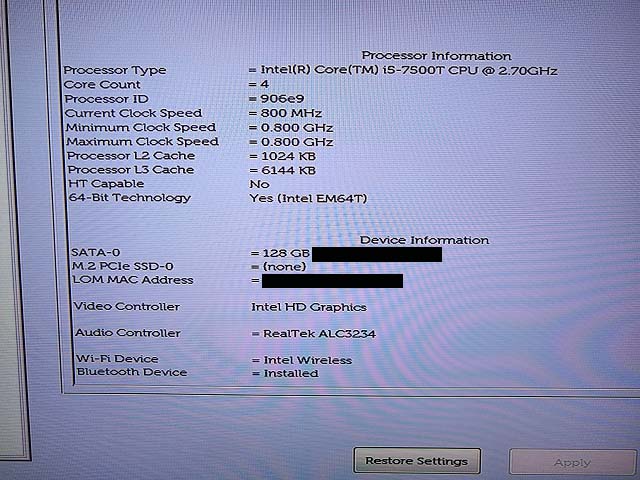
This is what happens when the power supply is not up to snuff. 800Mhz?! Where’s my 2.7Ghz? Alive and well with an official Dell oem power supply for this unit I suppose. This was not provided with this purchase.
The machine is plugged in for the night and I notice the laptop power adapter is acting as a mini night light. You see, there is a led ring around the adapter that is constantly powered when plugged into an outlet. This isn’t much a big deal but you’ll notice it at night. I was surprised to see it is actually very bright in a pitch black room.
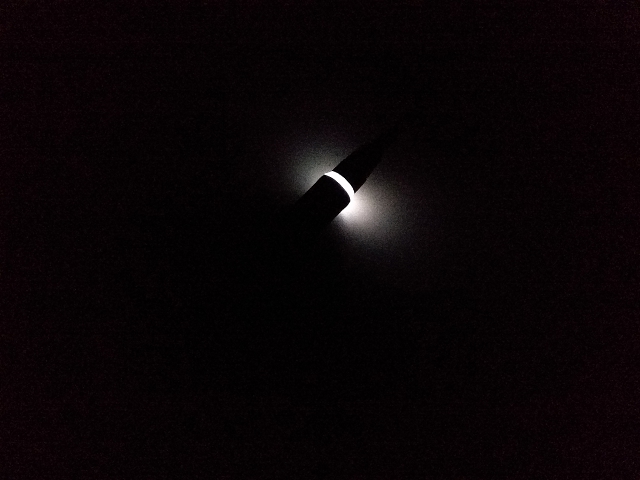
I’d hate to own a Dell laptop with this power adapter.
The official adapter doesn’t have this annoying light on the barrel connector from what I’ve seen.
The mouse is also acting very strange. The cursor is flying across the screen unable to steady itself. I unplug it and try it in another working system. The device fails to enumerate itself and no pointer shows on the screen. I try one more time on another machine and the same things happens.
This mouse is dead.

If you were anything like the keyboard I didn’t want to get to know you. RIP.
I start digging into the power adapter a bit more deeply, not something I want to do but I’m interested. The system apparently shipped with a 65w adapter from the factory. The one I was provided is a Dell 90w laptop adapter with a pigtail 7.5mm to 4.5mm adapter.
One would think this solution would work yet it does not.
The wattage is greater and that’s fine, the amperage is the same so it should work. Nope. The center pin of these adapters have a circuit that communicates with the system and adapter. This allows it to negotiate the type of adapter and voltage requirements.
In reality this is DRM in its worst form. Ugh.
The use of a simple third party adapter will not work unless they are somehow spoofing this negotiation. The only remedy is to buy an official adapter which can be quite costly given the prices I’ve seen.
In my case, this is an official adapter but not the specific adapter for the system. Too bad, it’s not working for me. I’ve noticed other reports online about using different Dell oem adapters with the same results. Even official adapters sold with the system may exhibit such behavior.
So why is this happening? This is hard to say.
The center pin could be damaged on the power adapter. The pigtail might not be passing the center pin data correctly. The chip on the motherboard or power brick might be damaged or not communicating properly. Dust, dirt, voodoo magic, who knows? I shouldn’t need to be researching this.
Troubleshooting this in extreme detail is not something I’m willing to do based on the price of the unit. The refurbisher does not have the oem Dell adapters that came with this machine so I’m not rolling the dice sourcing an adapter on my own nor should I be required to do this.
Time for a refund.
I call up Tech Wreckers the next day at 1-855-491-5994 as denoted by their helpful information sheet that was packaged in the original box. I got through to a human in less than a minute which is remarkable given most companies phone systems and wait times are abysmal.
The dead mouse is brought up and they agree these things happen.
I start explaining about how the provided power adapter is actually a laptop adapter with a 7.5mm to 4.5mm pigtail adapter. The light is annoying and that I want to have the original oem Dell adapter that came with the system from the factory.
I was informed that they rarely receive these adapters with their machines. At the same time I’m thinking this is very odd and makes me question where they are sourcing their product. In the end, I was told that they do not have any oem adapters for this Dell 3050 micro and only have what I consider a cobbled together power adapter not fit for this purpose.
The pigtail adapter is not a solution as I’ve witnessed these give intermittent connection issues in the past and I want the original adapter that shipped with the factory machine. The annoying led light does not help the situation either as it was suggested to use black electrical tape as a solution which isn’t a solution in my view.
The original adapter is the correct answer but nothing was going to be done about this. They suggested a return.
Quite annoying and not what I wanted to happen here.
The system itself was clean and unmarked but I won’t go sourcing another power supply especially when it’s around $65 directly from Dell. I won’t be pressing my luck either sourcing a cheap one from a third party seller.
I make my way over to Best Buy and click on the “Start a Return” button that doesn’t actually work. Great. I click on the “Contact Seller” button and thankfully that works.
A brief explanation is entered into the text box asking for a prepaid shipping label and I cross my fingers. I check back a few hours later and notice the Best Buy site isn’t loading the message I sent to the seller.
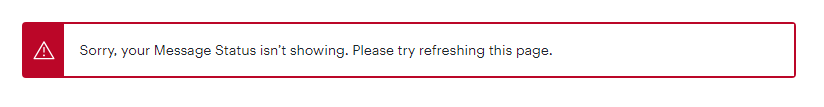
You’ll probably run into this once in awhile.
Sigh. I feel like I must brace myself for what’s to come next.
A few hours later a message arrives in my inbox from the seller with an attached FedEx prepaid label. I’m impressed. The label is printed out while I start to wipe the system and repackage it back up for the return.
The next day I drop it off at a FedEx drop point and hope for the best.
The package eventually arrives at its destination in 3 business days and I inquire about the status of my return on the third business day via the Best Buy messaging section of the site. The response was quick and a full refund was issued soon after. Best Buy handles the details and I see the transaction being handled by them soon after my initial message. Great news!
The Best Buy marketplace itself is not the best experience.

You have pre-purchase questions? Too bad, we can’t help you there.
You cannot even contact a seller before making a purchase which is a big let down on the Canadian site. This really stumped me as there is a a “Common Questions” section on every product page regardless of seller type. Each time you expand this section it always reads “Looks like no one’s asked any questions about this product yet.”. For a laugh I started a Best Buy chat asking where the “Ask a question” button is as it is clearly present on the bestbuy.com US site under the “Questions & Answers” section yet not present on the Canadian site.
The response was priceless. Go to the store and ask your question or buy the product and then ask your question.
The absurdity is real folks.
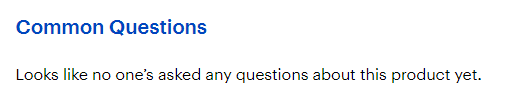
At this point you never will. Where’s that button again to ask a question? Oh yes, it doesn’t exist.
The stock images surely don’t help either. Reviews are a mixed bag due to clueless people leaving comments or seeing the exact opposite with highly detailed reviews pointing out the shortcomings of their purchase. You might be able to snag a deal here and there outside of the overpriced junk people are trying to sell on there.
I’m not sure why companies like Best Buy even bother as many people aren’t even aware when they are making a purchase from a marketplace seller. This doesn’t help that all search results mix marketplace sellers and their own direct sales together; a trend I hate seeing in most if not all e-commerce sites. The tune changes quickly when people often receive a subpar product with little to no support. They try to get in contact with Best Buy who in turn attempts to make the maketplace seller deal with the issue at hand. In the end it reflects poorly on Best Buy’s reputation as it can easily be torn down by their marketplace sellers. Why really bother? Are they making enough profit to potentially ruin their own name? Who knows?
CBC Marketplace (no they don’t sell anything there) ended up doing an interesting story in 2021 that I seemed to have missed. I’m not surprised to hear about their results with the Best Buy marketplace.
The comment section on their YouTube video is amazing.
Takeaways from this overall experience:
The Best Buy third party seller experience as a buyer is rough. At this point Ebay looks like a better choice and that’s saying volumes given their track record along with my personal experiences on that site.
Dell Optiplex 3050 micro’s are extremely picky about the power supplies they require.
I’m not even sure if refurbishers are aware of this but they should be as it’s part of their job. Maybe they simply do not care? Using laptop adapters with pigtail barrel connectors is not a solution in my view. You either source the original power adapters or you don’t sell your product as complete.
Those using these systems will soon find out about power issues and degraded performance of their cpus. Finding an appropriate power supply is not easy while you try to determine if it’s oem/non-oem and even then if it’ll work properly or not. This is a big gamble that people should be aware of from the initial purchase.
I wonder if people even notice that their system is running at such a slow speed as I’m under the impression that each one of these machines are shipped with an inappropriate power solution. That’s someone else’s problem now, not mine.
Caveat emptor as always.